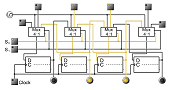Workbench Tools |
SelectionIn the selection mode, you can select, copy and delete whole circuit parts. Selecting is done either via direct clicks a component (additive with SHIFT key pressed at the same time) or with a selection frame (likewise additive if SHIFTS is pressed) – to be selected a component only needs to touch by the frame and does not need to completly inside the frame. Click and pull to a selected component moves the entire selection. If you hold thereby the CTRL key (similarly as with moving individual components, see above), the wire ends and components in the selection will connect with other wire ends and connectors to. If you choose the selection mode, the component menu disappears and a submenu with the following points appears:
|
LogiFlash, Original Text and Example:
Technische Informatik Universität Frankfurt
Site Network | Contact us | Add to favorites
© 2009-2026 LogiFlash.com - All rights reserved
LogiFlash © 2002-2005 Technische Informatik Universität Frankfurt/Main