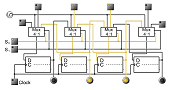Workbench Tools
|
Wiring, deletion and rotation
Wiring
In the wiring mode, you can move the components (gates, buttons etc), create and cut connection wires, as well as invert gate inputs and outputs.
- In order to create a connection wire, there are several possibilities :
- Move the mouse pointer over any connection of a component, click there and pull. A wire is then produced automatically, which is connected to the connection by an end and whose other end is moved with the mouse until a suitable connection is found or until you click.
- Move the mouse pointer over a wire and click there, while keeping the SHIFT key pressed. The further behavior like above.
- Move the mouse pointer over a wire and click there, while keeping the CTRL key pressed. If you release directly, only one new node is generated (ie from a two-wire). If you pull the mouse instead away from the wire, you will generate a new wire.
- To attach a wire to a component, you can either :
- click on an existing wire end, pull it to a connection of the component and release it there,
- or click and move the component with the CTRL key pressed to the proximity of an already existing wire end. If it is allowed, the component will be connected to this wire end.
- To separate wire connections, move the mouse pointer over a wire and click with the SHIFT key pressed. By pressing the SHIFT key as you drag a wire end, you can prevent unwanted compounds.
- In order to invert gate connections (inputs or outputs), click it while holding the ALT button.
- Switches, oscillators and lamps have four ports (top, bottom, right and left), but only a one of them can be connected to a wire.
- It is not possible to connect the components from one port to another port i.e. the connection wires must form a tree. This tree can be attached to only one signal source (gate output, switch or oscillator).
Deletion
In the deletion mode, you can delete components by clicking on them.
Rotation
In the rotation mode, you can turn gates, FlipFlops and registers by 90 degrees for each click on these components.
|