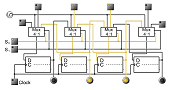Presentation |
Step modeLogiFlash offers the option to stop and run simulation step by step. Gates, which received input signals in the last simulation step, are colored in red in order to better illustrate the signal flow, because the values at entrances and exits of these gates may not be consistent. For example, here is the simulation of a frozen JK Master-Slave Flipflops. The And gate at the bottom right has two boolean ones at the input, but a zero on the output; here inputs and output are thus not yet consistents. If you click on Step, the simulation runs one step further. If you operate the rocker switch in Step mode, the resulting signal is only entered into the circuit until the next step. Clicking on the Play button will run the simulation again continuously, and clicking the Pause button will take you back to the step mode.
|
LogiFlash, Original Text and Example:
Technische Informatik Universität Frankfurt
Site Network | Contact us | Add to favorites
© 2009-2026 LogiFlash.com - All rights reserved
LogiFlash © 2002-2005 Technische Informatik Universität Frankfurt/Main