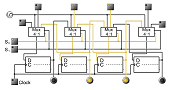Workbench Tools |
Simulation On/Off, Step modeSimulation On/OffWith the ON/OFF switch, you can activate or deactivate the simulation of the circuit. Step modeIn the step mode, you can let the simulation run step by step. When switching ON the step mode, a button "NEXT" appears, which lets the simulation run a time step for each click. A characteristic of the step mode is that the gates, which received an input signal in the last time step are colored in red. This allows you to better pursue the signal flow, and to better monitor signal when the values of the inputs and outputs are not consistent. Delay components output remain red until the delayed signal changes have passed.
|
LogiFlash, Original Text and Example:
Technische Informatik Universität Frankfurt
Site Network | Contact us | Add to favorites
© 2009-2026 LogiFlash.com - All rights reserved
LogiFlash © 2002-2005 Technische Informatik Universität Frankfurt/Main